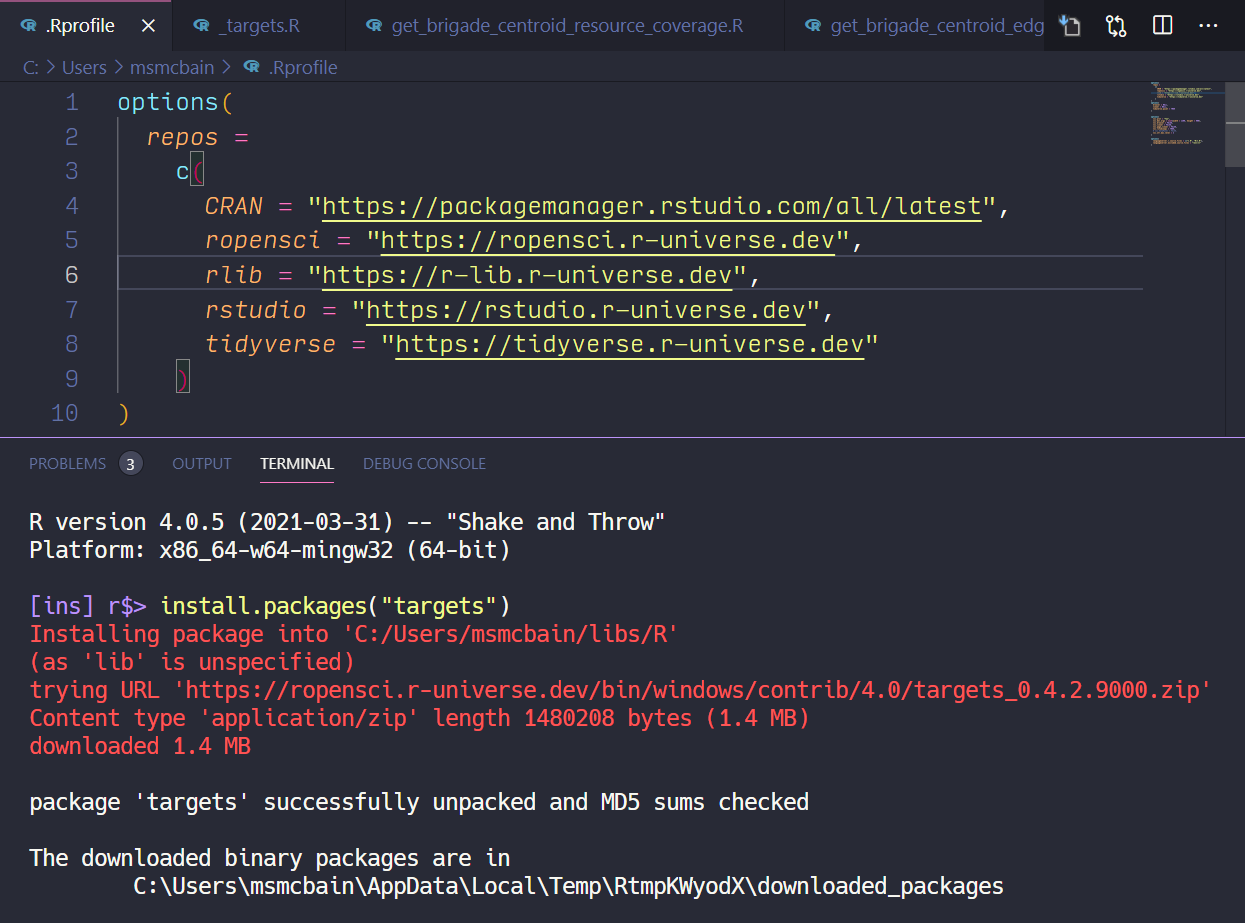My review of the ZSA Moonlander Ergonomic Keyboard: www.milesmcbain.com/posts/zsa…
Another riff on the placeholder idea with |>
Another riff on the placeholder idea with |>:
library(dplyr)
#>
#> Attaching package: 'dplyr'
#> The following objects are masked from 'package:stats':
#>
#> filter, lag
#> The following objects are masked from 'package:base':
#>
#> intersect, setdiff, setequal, union
. <- function(.dat, template){
template_code <- deparse(substitute(template))
arg <- deparse(substitute(.dat))
interpolated_code <- gsub("(?<=[(, ])?[.](?=[), \\[])", arg, template_code, perl = TRUE)
eval(parse( text = interpolated_code))
}
"a" |>
.(c(., "b")) |>
.(setNames(., .))
#> a b
#> "a" "b"
mtcars |>
transform(kmL = mpg / 2.35) |>
.(lm(kmL ~ hp, data = .))
#>
#> Call:
#> lm(formula = kmL ~ hp, data = transform(mtcars, kmL = mpg/2.35))
#>
#> Coefficients:
#> (Intercept) hp
#> 12.80803 -0.02903
"col_name" |>
.(mutate(mtcars, . = "cool")) |>
.(bind_cols(., .)) |>
.(.[1, ])
#> New names:
#> * mpg -> mpg...1
#> * cyl -> cyl...2
#> * disp -> disp...3
#> * hp -> hp...4
#> * drat -> drat...5
#> * ...
#> mpg...1 cyl...2 disp...3 hp...4 drat...5 wt...6 qsec...7 vs...8
#> Mazda RX4 21 6 160 110 3.9 2.62 16.46 0
#> am...9 gear...10 carb...11 col_name...12 mpg...13 cyl...14 disp...15
#> Mazda RX4 1 4 4 cool 21 6 160
#> hp...16 drat...17 wt...18 qsec...19 vs...20 am...21 gear...22
#> Mazda RX4 110 3.9 2.62 16.46 0 1 4
#> carb...23 col_name...24
#> Mazda RX4 4 cool
Created on 2021-06-24 by the reprex package (v2.0.0)
I call . the ‘neutering’ function.
How you’d fix the #rstats dog’s balls pattern
The dog’s balls pattern is a thing. I didn’t name it.
This is the pattern:
mtcars |>
transform(kmL = mpg / 2.35) |>
( \(df)
lm(kmL ~ hp, data = df)
)()
Copy pasta from this tweet.
Noisy syntax involving parentheses, including a werid empty pair hanging out in the breeze at the end. The easiest thing for beginners anyone to forget or accidentally unbalance.
So rather than reinvent the wheel, let’s take a quick look at how other programming languages with pipes have solved this issue.
Well there’s the Hack pipe and it uses a $$ placeholder to allow the user to set the position without making a lambda:
$x = vec[2,1,3]
|> Vec\map($$, $a ==> $a * $a)
|> Vec\sort($$);
But Hack? That’s a bit obscure.
What about Julia? Something more data sciencey and close to home. Well Julia uses a @pipe macro to, you guessed it, let the user deploy a placeholder to the arg position to be piped to:
@pipe a |> addX(_,6) + divY(4,_) |> println # 10.0
This macro theme is repeated in other languages. Checkout Clojure, it has so many pipes: -> pipe to first, ->> pipe to last, and ofcourse, as-> pipe to placeholder.
Okay so I am just cherry-picking examples. But the placeholder or placeholder/macro combination is a solution with precedent to the problem of how to pipe into an argument other than the first.
So let’s think now about R. We don’t have macros. Game over? No. R’s famed syntax malleability via lazy evaluation and syntax tree operations is how we get that kind of stuff done.
To fix Dog’s balls we’d be looking at some kind of function that manipulates the syntax tree. That is to say, it can turn:
a |> b(x, _) into a |> b(x, a)
Clearly, it needs to know about the symbols a and b(x, _) so it has to be an infix operator. Something like:
a %|>% b(x, _)
Where the %|>% function’s job is to rewrite the syntax tree by replacing any _ in the tree on its right-hand side, with the thing on its left-hand side. Easy done? Well, there is a recursion issue. It needs to rewrite:
a %|>% b(x, _) %|>% c(y, _) into c(y, b(x, a)) but details details.
I do think we can probably shave down some characters…. maybe drop the |? Still keeps the forward idea going.
And how do we feel about _… a bit Pearl-ish… maybe ? hmmm no that doesn’t inspire confidence… . ahhhh brief but firm - I like it. Putting it all together we have our new pipe:
a %>% b(x, .)
Now, I already know what you’re going to say, “This is not a pipe”.
VSCode is the platform for #rstats keyboard shortcut lovers
With VSCode you can configure a keybinding to run artibrary #rstats code, including {rstudioapi} calls in just a matter of seconds. That code can refer to things like the current selection, cursor location, or the current file.
For example here’s me making myself a knit button, where the placeholder $$ refers to the current file:
{
"description": "knit to html",
"key": "ctrl+i",
"command": "r.runCommandWithEditorPath",
"when": "editorTextFocus",
"args": "rmarkdown::render(\"$$\", output_format = rmarkdown::html_document(), output_dir = \".\", clean = TRUE)"
}
And here’s a shortcut that opens a window to interactively edit the spatial object the user has the cursor on or has selected. In this case $$ refers to that object:
{
"key": "e",
"name": "mapedit object",
"type": "command",
"command": "r.runCommandWithSelectionOrWord",
"args": "mapedit::editMap(mapview::mapview($$))"
}
Snippets are also easy. There’s about 3 different ways to achieve inserting text, all in the same simple json config style:
{
"key": "ctrl+shift+m",
"command": "type",
"when": "editorLangId == r || editorLangId == rmd && editorTextFocus",
"args": { "text": " %>% " }
}
Although RStudio addins are supported in VSCode, many things popular addins do can be done with a few lines of config. It’s a keyboard shortcut lover’s dream - I’d argue even more so than ESS. RStudio users should campaign for this!
What if the standard format to browse #rstats help was Rmd?
Here’s a little thing I was noodling with today. A drop in replacement for help() that pulls up the help file as an RMardkown document in your editor pane, not some weird special web browser window off to one side.
It’s reminiscent of the way help works in ESS/Emacs:
https://github.com/MilesMcBain/rmdocs
rmdocs
The advantages are:
- You don’t take your hands off the keyboard to browse help
- Search a help file using your standard editor shortcuts
- Run examples in the console using standard mechanism (e.g. ctrl + enter)
- Text and example code uses your editor fonts, themes, and plugins
- Remix and edit examples in-situ (!)
- Copy and paste using your keyboard only
- You get to parse markdown with your eyes
On the downside:
- At the moment you lose the links between help files. They’re not browsable (as in ESS).
- You have to parse markdown with your eyes
It would be possible to bring it on par with ESS, but it would take a bit of work on the VSCode side, and then the VSCode-R extension would have 2 modes to view help in. Is this a good thing? I am not sure. I think this is probably good enough to fill the aching void in my setup.
With just little more work it could be used as a keyboard shortcut in RStudio as well.
Debugging cantrip from an #rstats wizard
For the benefit of my future self and other lovers of #rstats debugging:
Kevin Ushey just shared an incredible little trick with me that I am still reeling from in this issue thread.
You can use it to get a stack trace for code that is getting stuck in infinite loops or just generally taking a really long time. You can use that stack trace to see where in the code execution flow is getting bogged down.
I was there hacking in timing code and print statements (aka banging rocks together) when Kevin dropped this construct:
withCallingHandlers({
..YOUR SLOW CODE HERE..
}, interrupt = function(e) browser())
Here’s an example of it working:
[ins] r$> my_bad <- function() {
while(TRUE) {
lapply(letters, I)
}
}
withCallingHandlers({
my_bad()
}, interrupt = function(e) browser())
Called from: (function(e) browser())(list())
[ins] Browse[1]> traceback()
7: unique.default(c("AsIs", oldClass(x)))
6: unique(c("AsIs", oldClass(x)))
5: structure(x, class = unique(c("AsIs", oldClass(x))))
4: FUN(X[[i]], ...)
3: lapply(letters, I) at #3
2: my_bad() at #2
1: withCallingHandlers({
my_bad()
}, interrupt = function(e) browser())
So when I interrupted the code running in the console with CTRL+C, I was kicked into browse mode, and from there I could call traceback()!
I am still trying to figure out how to wield this new power. It seems that depending on where you interrupt it, you may or may not have traceback available. But if the stack trace is available are the environment frames?!
Noodling around with the idea I came up with this, which seemed to work consistently:
withCallingHandlers({
my_bad()
}, interrupt = function(e) traceback())
Sweeet!
There’s also a more powerful version that Kevin shared down the thread that allows resuming. That trapped me in a bit of a loop of my own, but that’s what you get when you play with MAGIC.
Update
Luke Tierney (Gandalf level wizard), chimed in with some info that this trick can be pulled off with:
options(interrupt = browser)
Wow!
But then that lead me to try:
options(interrupt = recover)
Which is epic!
In case you don’t know about recover you REALLY should have a go with it. It’s pretty special. So special I made a video about it: https://youtu.be/M5n_2jmdJ_8 .
Dog’s Balls
A mature debate was had about whether #rstats’ new |> requires the use of “dog’s balls”, ()(), for lambdas with \(). Sadly it does. But it’s still kind of cool, and if you want to feel extra thankful for our benevolent overlords you could take a walk through the smouldering ashes of the JS native pipe train wreck: github.com/tc39/prop…
How to test against almost any R version with VSCode and Docker
Last week I hit a spot of bother trying to test against R-devel using Rhub. The issue is now fixed but it was blocking all builds against R-devel for a few days.
While that was being resolved I decided to try using VSCode’s docker integration to test against the Rocker R-devel container locally. This turned out to be quite easy! So here’s how you can test locally against any R version that has a tagged Rocker Docker container version!
Prerequisites
To pull this off you’ll need:
- a local installation of Docker
- VSCode extensions for R, see Getting Started or Kun Ren’s excellent blog post.
- VSCode extensions for remote development with docker, see top left, below:
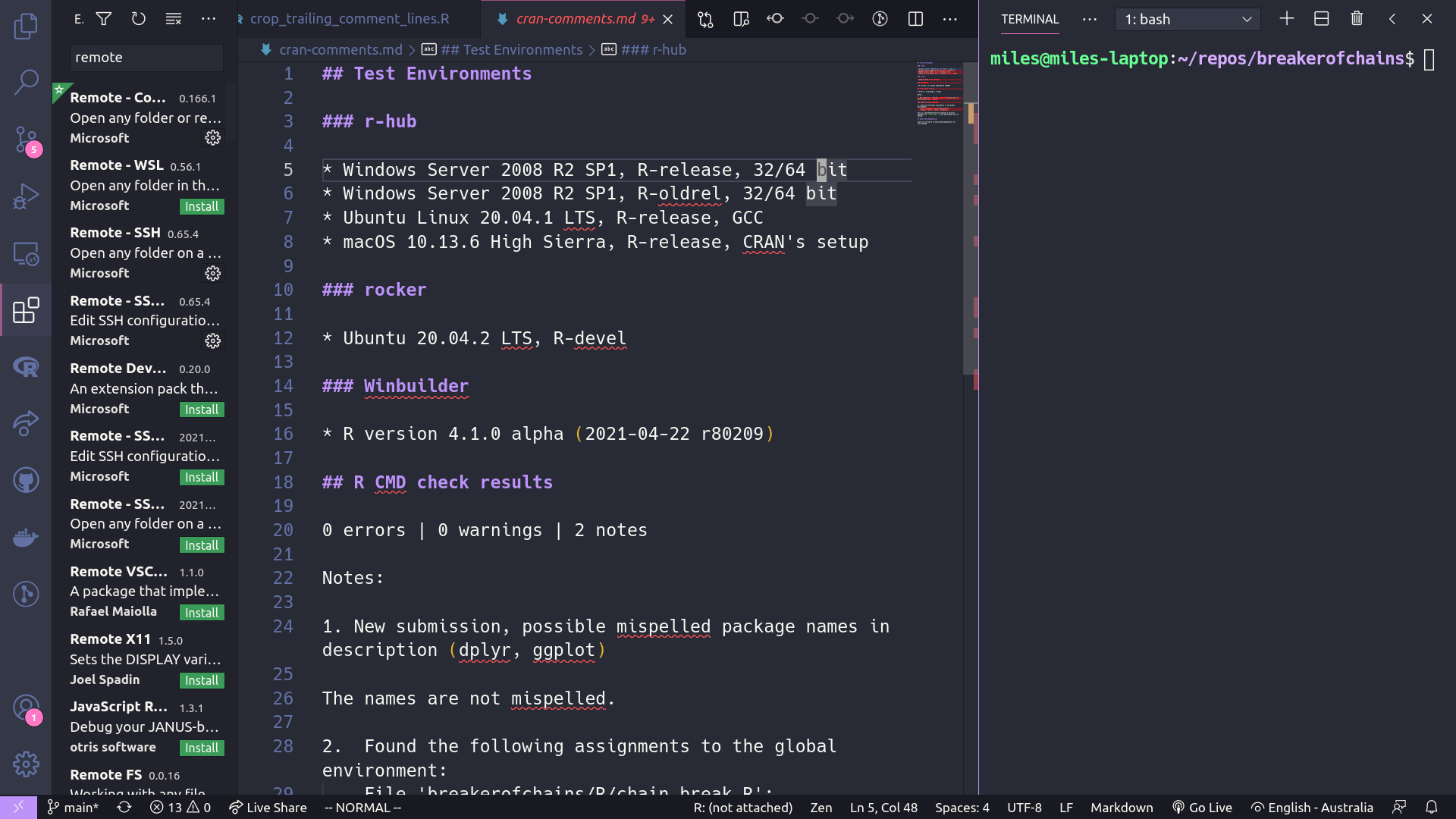
Step 1: ‘Reopen in container’
Click the little stylised >< icon in the bottom left corner. It’s bright purple in my screenshots. It will open the remote development menu. Choose Remote Containers: Reopen in container:
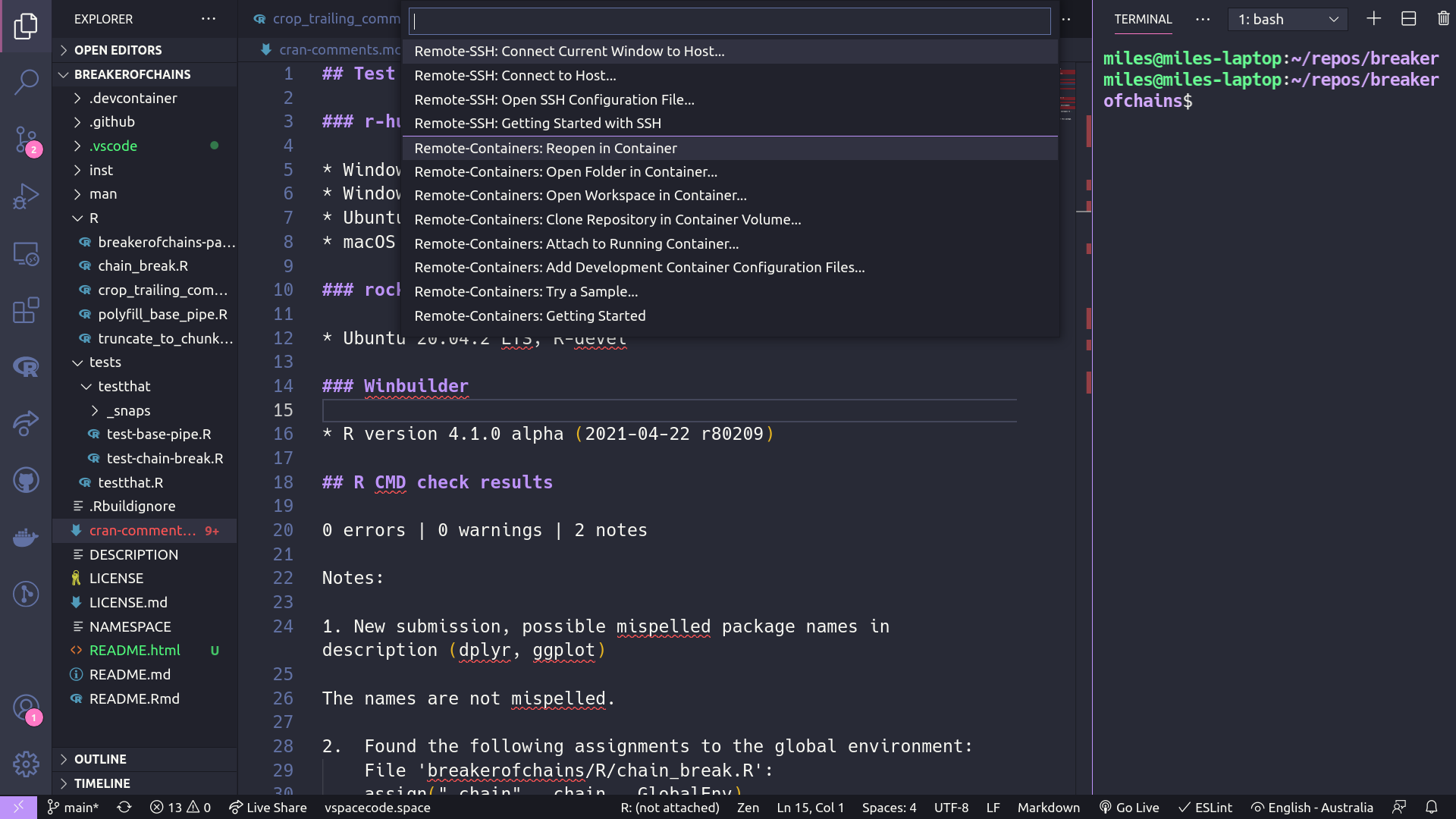
Step 2: ‘Add Development Container Configuration Files’
From the next menu you will be offered some default containers for Linux distributions. If you choose Show all definitions…, You will be offered R (community) - choose it!
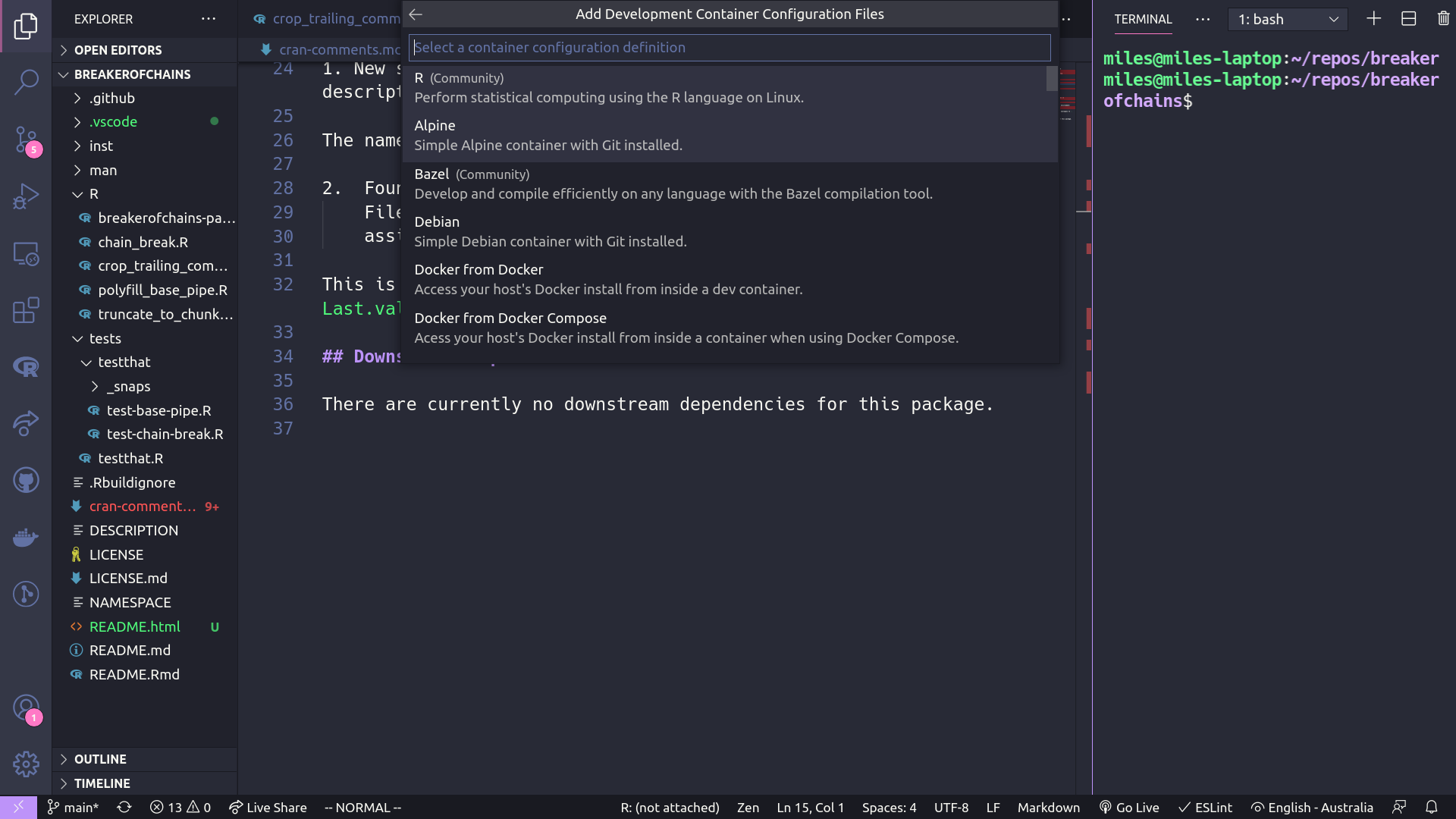
Step 3: Wait for container to download
This starts the process of reopening your project in the container. You will have to wait for the container to download. This took a few minutes for me.
Step 4: Set the container tag version
Your project should have opened in the rocker/r-ver:latest container. If you open an R terminal you should be able to confirm that R is the latest release version. This is pretty sweet, but what we want is to be running against rocker/r-ver:devel.
To configure this we have to alter some files VSCode has placed in your project directory. You will have a new folder called .devcontainer under the project root:
.
├── .Rbuildignore
├── .devcontainer
│ ├── Dockerfile
│ ├── devcontainer.json
│ └── library-scripts
│ └── common-debian.sh
We need to make a small change to Dockerfile and devcontainer.json.
In Dockerfile, change the line right at the start that has:
ARG VARIANT="latest"
to
ARG VARIANT
The hardcoding of “latest” stops us being able to set it in the devcontainer.json.
Now in devcontainer.json, change this bit of JSON that has:
{
"name": "R (Community)",
"build": {
"dockerfile": "Dockerfile",
// Update VARIANT to pick a specific R version: latest, ... ,4.0.1 , 4.0.0
"args": { "VARIANT": "latest" }
}
to
{
"name": "R (Community)",
"build": {
"dockerfile": "Dockerfile",
// Update VARIANT to pick a specific R version: latest, ... ,4.0.1 , 4.0.0
"args": { "VARIANT": "devel" }
}
Make sure both of those are saved.
Step 5: Rebuild container
Using the stylised >< icon in the bottom left corner access the remote development menu and choose: Remote Containers: Rebuild container
The container will now rebuild via much the same process as step 3.
Step 6: Confirm you’re in R-Devel
Now when the project opens you can open an R terminal and run version to confirm you’re running against devel:
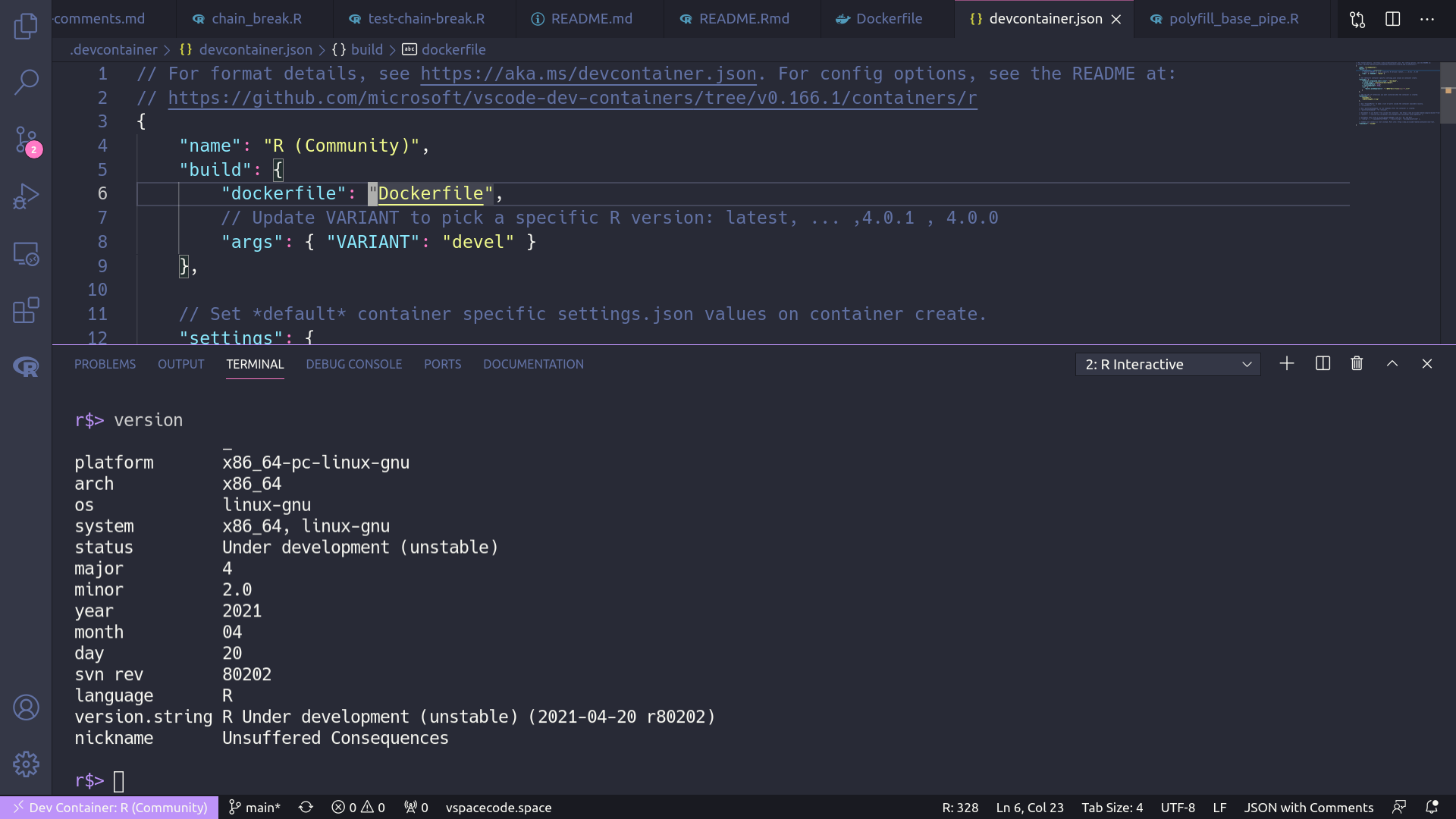
Done!
And that’s it. Now you can run devtools::test() and check() againt R-devel.
We could also go back to previous releases with this method by setting other tags in the devcontainer.json see available tags on the r-ver container here - they go back to around 3.2!
Using the remote development menu (><) we can flip back to our local R environment by choosing Remote Containers: Reopen Locally.
After the container versions have been downloaded the first time, flipping back and forth between local and container environments via >< takes just a couple of seconds!
#rstats tip: Use R-universe to harden yourself against CRAN irrationality. Here’s me installing {targets}, which is currently archived for nonsensical reasons.