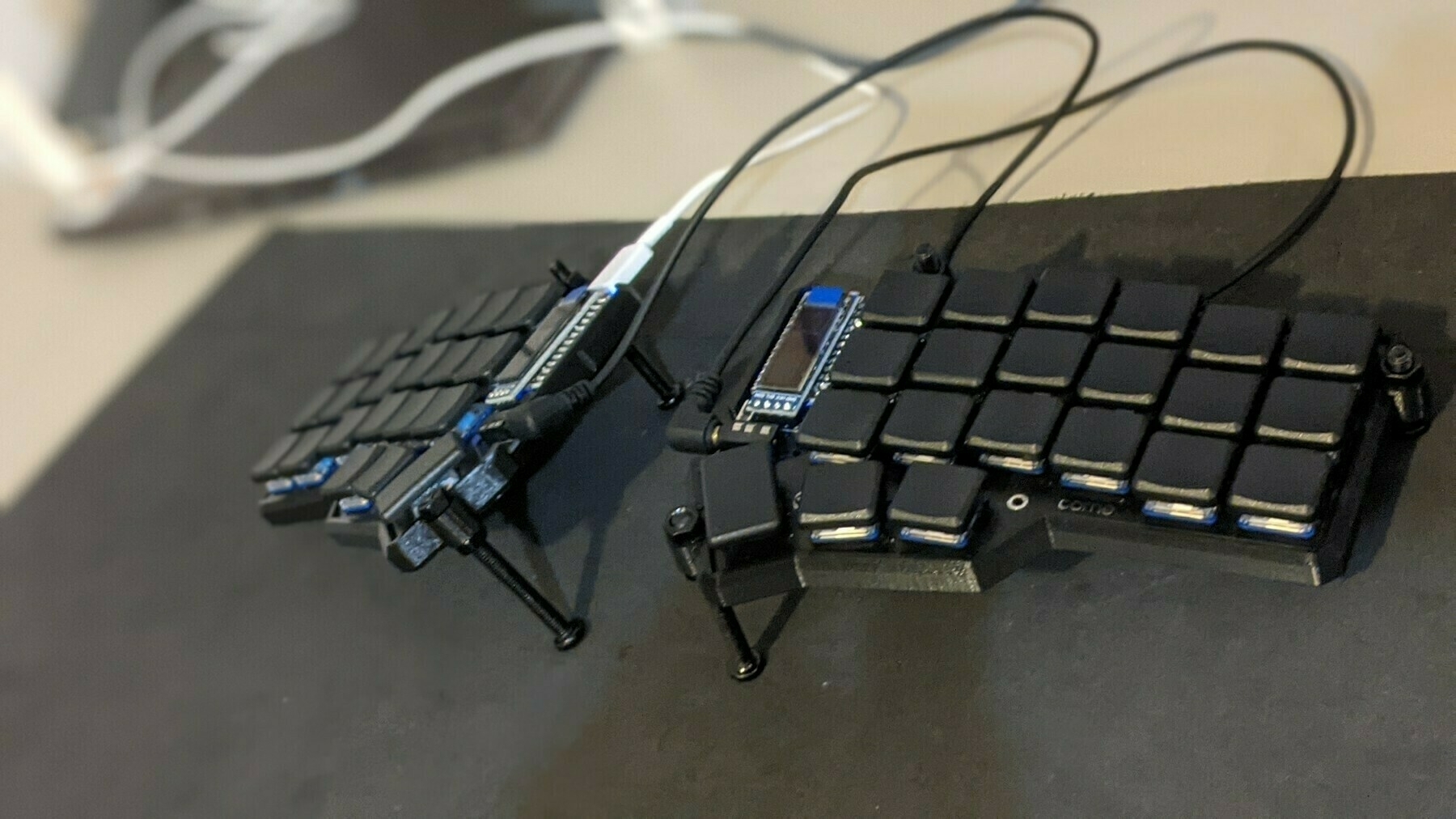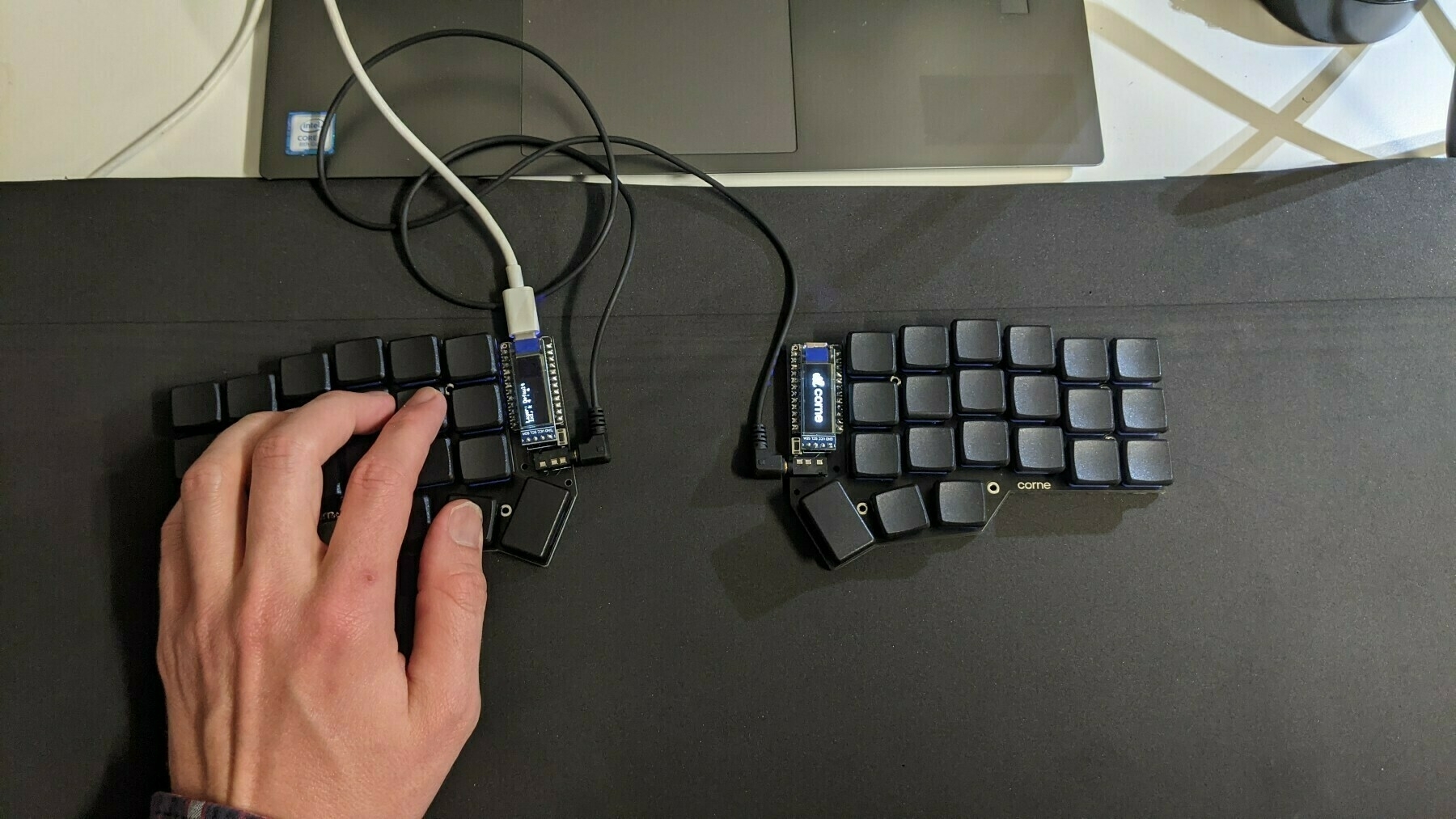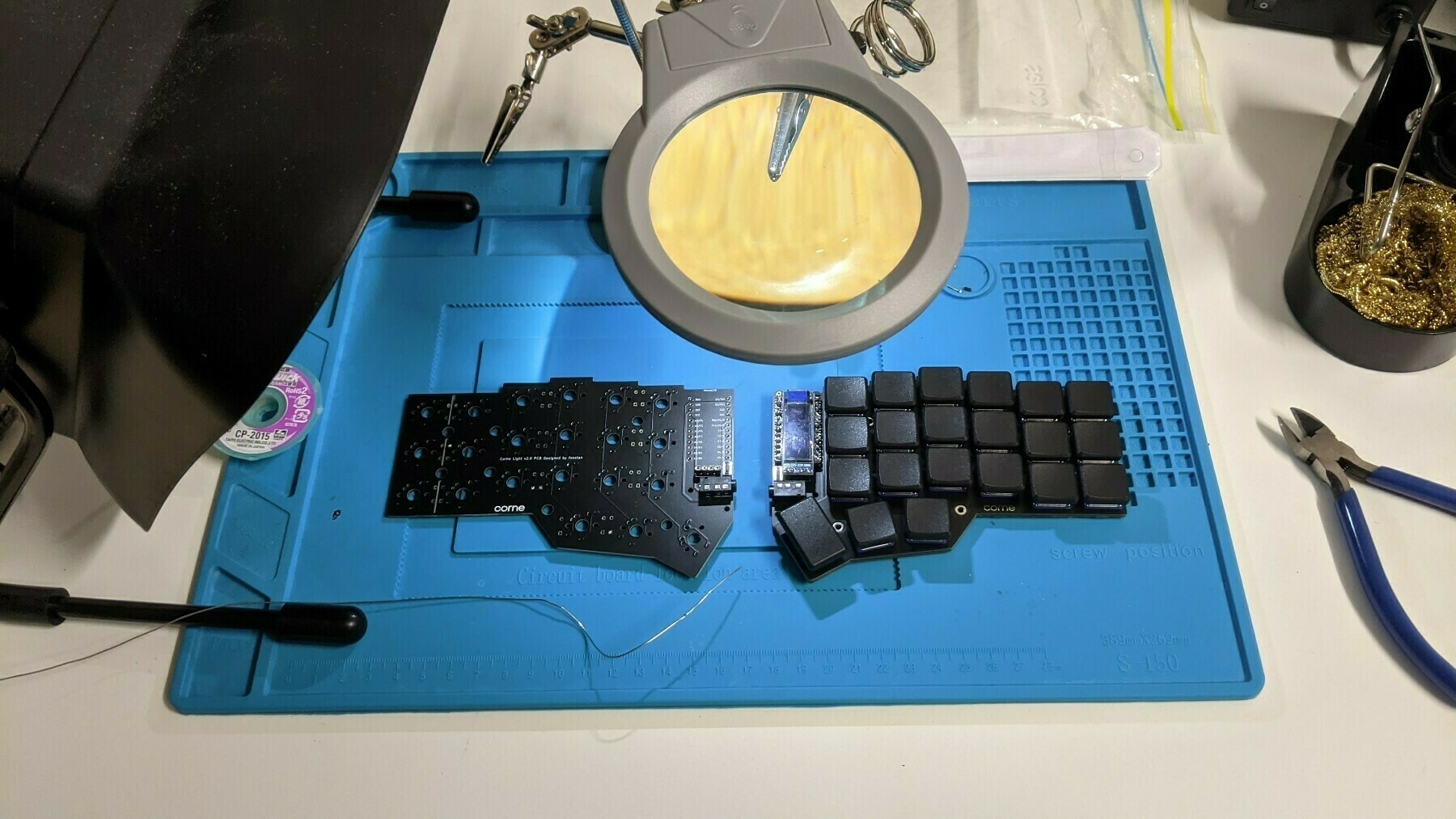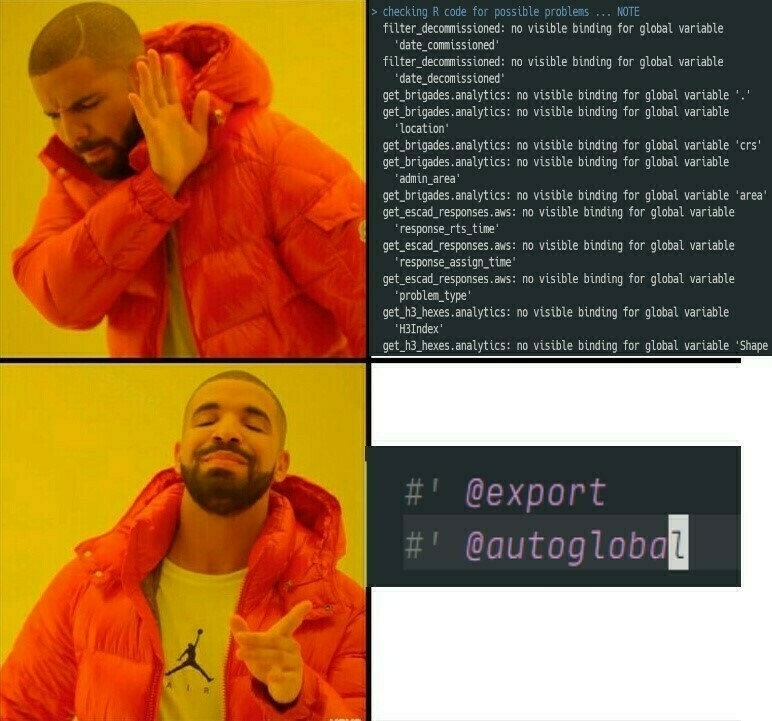Having a second stab at a plot of my team’s commits since it has come to light that an unnamed someone was using a gmail for user.email on most of their work commits:
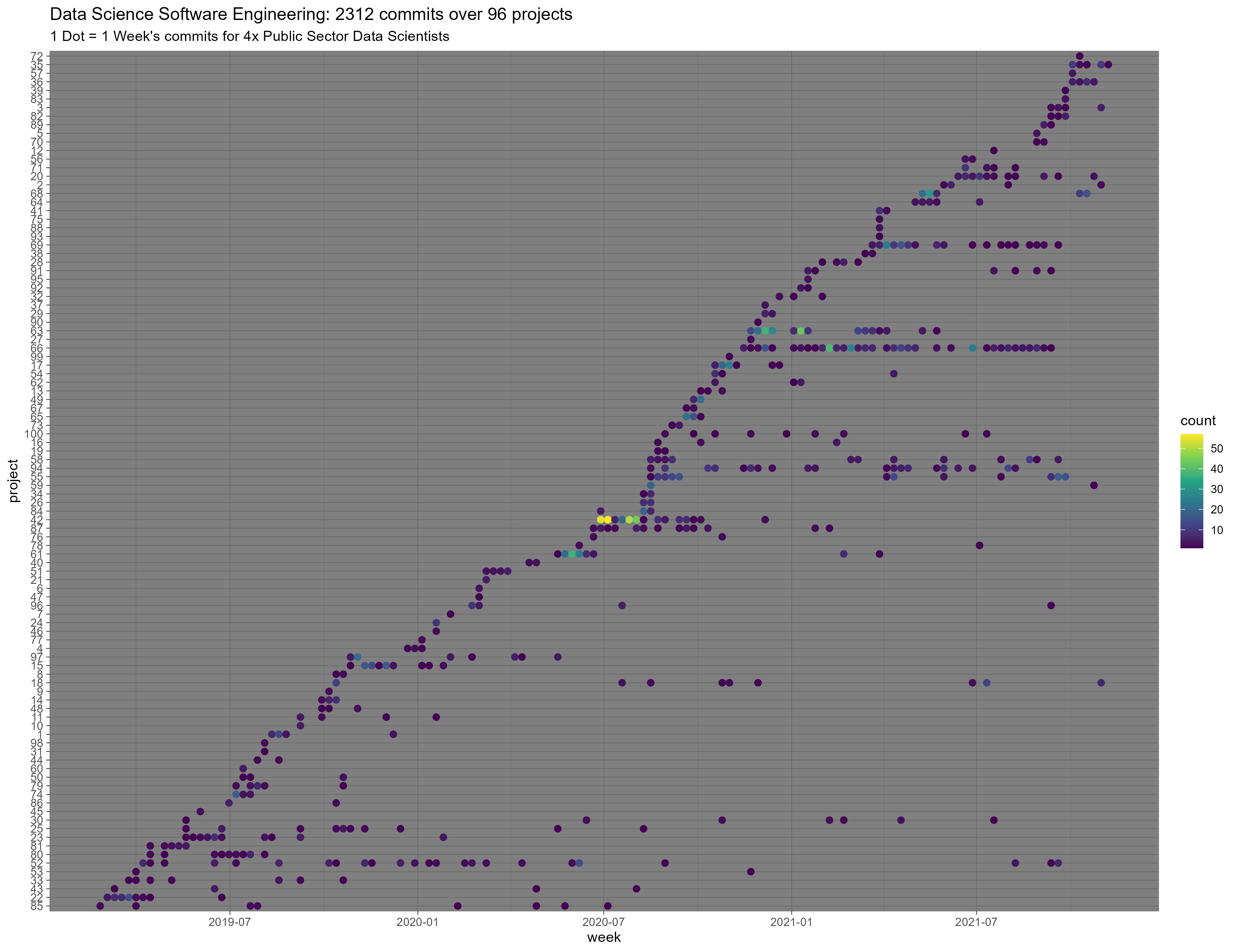
https://cdn.uploads.micro.blog/27894/2021/2c62b05d4a.png
I also binned the dots, instead of using alpha, and of course, that works a lot better.
Regarding software engineering for data science, I think this highlights some important issues I am going to expand on in an upcoming long-form piece. As a teaser: In a world with so many projects, and code constantly flowing between those projects, are “project-oriented workflows” that end their opinions at the project folder underfitting the needs of Data Science teams?
Make your own
If you’re feeling brave I would love to compare patterns with other teams!
It’s hardly any code (if you have a flat repository structure like mine) thanks to the {gert} package:
library(gert)
library(withr)
library(tidyverse)
library(lubridate)
scan_dir <- "c:/repos"
repos <- list.dirs(scan_dir, recursive = FALSE)
all_commits <- map_dfr(repos, function(repo) {
with_dir(repo, {
branches <- git_branch_list() |> pluck("name")
repo_commits <- map_dfr(branches, function(branch) {
commits <- git_log(ref = branch)
commits$branch <- branch
commits
})
repo_commits$repo <- repo
repo_commits
})
})
qfes_commits <-
all_commits |>
filter(grepl("@qfes|North", author))
duplicates <- duplicated(qfes_commits$commit)
p <-
qfes_commits |>
filter(!duplicates) |>
group_by(repo) |>
mutate(first_commit = min(time)) |>
mutate(repo_num = cur_group_id()) |>
ungroup() |>
group_by(repo_num, first_commit, week = floor_date(time, "week")) |>
summarise(
count = n(),
.groups = "drop"
) |>
ggplot(aes(
x = week,
y = fct_reorder(as.character(repo_num), first_commit),
colour = count
)) +
geom_point(size = 2) +
labs(
title = "Data Science Software Engineering: 2312 commits over 96 projects",
subtitle = "1 Dot = 1 Week's commits for 4x Public Sector Data Scientists",
y = "project"
) +
scale_colour_viridis_c() +
theme_dark()
ggsave(
"commits.png",
p,
device = ragg::agg_png,
height = 10,
width = 13
)